Latest Gear Live Videos
Live blogging the WWDC 2008 Steve Jobs Keynote

Posted by Andru Edwards Categories: Apple, Smartphones, Corporate News, Handhelds, Internet, PC / Laptop,
In just about five minutes, Steve Jobs will be taking the stage to give his WWDC 2008 keynote. We are monitoring all the news, and will be bringing you updates on everything going on, live, as it happens on stage. In case you’ve been summering in Antarctica, we are expecting the new 3G iPhone to be launched (and not expecting it to be as radical as others think it will be - no front-facing camera, no iChat video chat - just some 3G and GPS goodness), Snow Leopard should be given out to developers to take home with them in anticipation of the launch of OS X 10.6 at MacWorld 2009, and the new .Mac replacement we’ve all been hearing about, Mobile Me, should be announced and shown off to the masses.
Well, it’s just about time. Let’s get started…
Click to continue reading Live blogging the WWDC 2008 Steve Jobs Keynote
Advertisement
WWDC 2008 spy shot images

Posted by Andru Edwards Categories: Apple, Smartphones, Rumors, Software,

Apple‘s Worldwide Developer Conference starts on Monday. We already knew what the rumors are. 3G iPhone. OS X Snow Leopard. App Store. iPhone 2.0 firmware. Redesigned iMacs/MacBook Pros. Mac nano. Mobile Me service. Steve Jobs announced as Obama’s running mate. Anything we missed?
Anyhow, one thing we can be certain of is that Apple is focusing on the operating system. As evidenced by the spy shot above, OS X Leopard and OS X iPhone should be getting some premium attention. Makes sense, being that this is a developers conference and all. We have one more spy shot for you after the jump.
Click to continue reading WWDC 2008 spy shot images
Mac OS X 10.6 Snow Leopard debuting at WWDC?

Posted by Andru Edwards Categories: Apple, PC / Laptop, Rumors, Software,
 So, word on the street now is that Apple will be unveiling Mac OS X
So, word on the street now is that Apple will be unveiling Mac OS X 10.5.6
10.6 in a mere five days at WWDC. Based on the fact that Steve Jobs said that they wanted to get back on track to releasing just about yearly, I started asking people if they thought the successor to Leopard would show up next week, and they all scoffed as if I were some sort of lunatic. Well, now with the reports that TUAW and Ars have receive, it appears that my hunch was correct. Oh, and what will the successor be named? We all know Apple likes to stick with the cats for OS X, and it appears that this time it is going to be “Snow Leopard.” You see, this release is all about tightening up speed, stability, and security - not so much about dazzling new features like Time Machine. See? They want to take Leopard, and make it white as snow. That’s almost as cute as an iPod nano…
We look to Monday to see what Steve brings us.
Read More  | TUAW
| TUAW
OS X Leopard 10.5.3 update released

Posted by Andru Edwards Categories: Apple, PC / Laptop, Software,
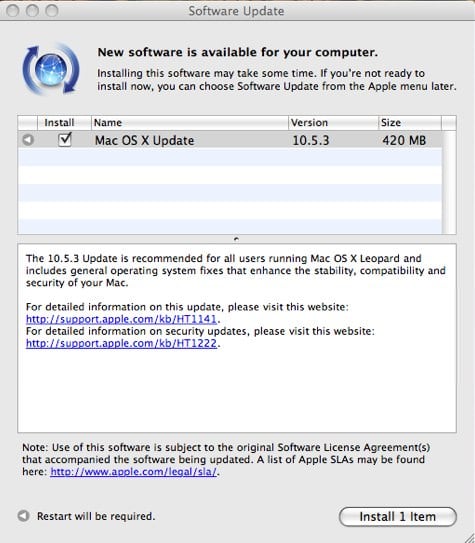
Apple has just released the latest batch of stability, compatibility, and security updates for OS X Leopard, all wrapped up in the 10.5.3 update. On my Mac Pro, the update is clocking in at 420 MB, so it’s a hefty one. That is understandable though, because there are quite a few fixes in this one. Some that stand out to us include things like improved Time Capsule reliability, screen sharing fixes, and a few Spaces improvements. We’ve got the full list for you after the break, if you are interested. Otherwise, fire up Software Update to get the latest and greatest.
Click to continue reading OS X Leopard 10.5.3 update released
Pixelmator updates to 1.2, adds bunch of features

Posted by Andru Edwards Categories: Apple, Software,
Here at Gear Live, we are big fans of Pixelmator. In case you haven’t heard of it, Pixelmator is an image editor for OS X that takes advantage of a bunch of different OS X features in a way that few apps do. We love it because, while not as powerful os Photoshop, it has just about every feature the average person needs in their image editing/manipulation app, at a price that is far, far easier to swallow at just $59. Oh, and it does support PSD files, and is the world’s first image editor powered by your graphics card. Anyway, they’re calling this one “Pixelmator 1.2 Draftsman,” and there are a bunch of new features that we look forward to getting our hands on. We’ve got the full release notes for you after the jump.
Click to continue reading Pixelmator updates to 1.2, adds bunch of features
Poll: Does Windows on a Mac affect your PC purchasing decisions?

Posted by Andru Edwards Categories: Apple, Software,
In light of the news that Parallels has sold over 1 million copies of their Parallels Desktop for Mac software, we figured we’d gauge the pulse of the Gear Live community to see what you guys think. The other day, Apple reported some amazing sales figures as far as the Mac goes. Desktops and portable sales are up. We are thinking there is a connection between those numbers and the fact that Parallels - which lets you run Windows inside of OS X - has been selling to well.
So we want to know, how does the fact that you can run Windows right on your Mac, and inside of OS X, affect your PC purchasing decisions?
iPhone SDK released, available for download

Posted by Andru Edwards Categories: Apple, Smartphones, Corporate News, Handhelds, Software,

Apple has officially announced the iPhone SDK, and it is amazing. In fact, the SDK gives third-party developers access to the exact same tools, APIs, and Cocoa Touch framework that Apple has been using to design their own iPhone apps. This includes features like location-aware applications, hardware-accelerated 3D graphics, the 3-axis accelerometer, and complete access to the media features available on the iPhone. The SDK is built right in to Xcode, which includes an iPhone emulator, called iPhone Simulator. This let’s you test your applications without having to load them onto an actual iPhone, where you might end up with a bricked device. When you are ready to test on your actual phone, it is simple to send your app over to the iPhone for real-world testing.
Exciting, right? If you want to give it a shot, the SDK toolset is available for all to download - free of charge. You won’t be able to send your apps to your iPhone unless you are selected to participate in the iPhone 2.0 firmware update beta program, but hey, that’s what iPhone Simulator is for.
Read More  | iPhone SDK
| iPhone SDK
iTunes, QuickTime, iMovie, and Front Row updated - fire up Software Update!

Posted by Andru Edwards Categories: Apple, Movies, Music, Software,
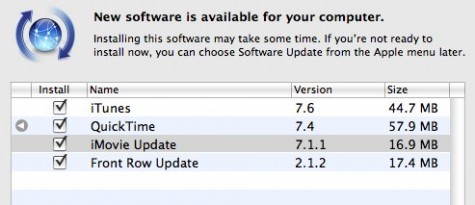
With the announcement of iTunes movie rentals, you knew that you had to expect a new version of iTunes right? Well, it looks like Apple has just pushed out updates for iTunes, QuickTime, iMovie, and Front Row. FIre up Software Update now to get the goodness, and let us know if anything starts acting funny, okay?
2007’s Ten Most Popular Episodes of Bleeding Edge TV

Posted by Andru Edwards Categories: Apple, Smartphones, CES, CES 2007, Features, Handhelds, Mods / Hacks, PC / Laptop, Product Reviews, Software, Transportation, Video Games, Videos, Wireless / WiFi,
We know we are a couple days late, but being the extreme hardcore rockers that we are, we weren’t coherent enough to push out our top 10 most popular episodes of Bleeding Edge TV, Gear Live’s technology video show. Or something like that. Anyhoo, click through to check out the ten videos that were viewed the most in 2007. If we’ve learned anything from compiling the list, it’s that you guys love yourselves some iPhone, Bluetooth, AMD, and video games. Exclusives also seem to strike your fancy.
Click to continue reading 2007’s Ten Most Popular Episodes of Bleeding Edge TV
Warp Leopard’s spaces to the next level with Warp

Posted by Sparky Categories: Apple, PC / Laptop, Software,
 Kent Sutherland, developer and brainchild behind the fine iChat add-on Chax just released his newest OS X powertoy: Warp. Warp enhances Leopard‘s Spaces (a virtual screen technology) by letting you glide between spaces with the flick of your mouse. Warp creates hot zones on the sides of your screen so sliding your mouse to the left of the screen switches to the space that is to the left of your current screen. Featuring options to enable the switch only with a hotkey if you want to avoid accidental activation, as well as options to automatically warp your mouse over to the other side of the screen (leaving it where it would naturally be if you had two real monitors rather than two virtual ones) Warp is already a polished software even now with it’s initial 1.0 release.
Kent Sutherland, developer and brainchild behind the fine iChat add-on Chax just released his newest OS X powertoy: Warp. Warp enhances Leopard‘s Spaces (a virtual screen technology) by letting you glide between spaces with the flick of your mouse. Warp creates hot zones on the sides of your screen so sliding your mouse to the left of the screen switches to the space that is to the left of your current screen. Featuring options to enable the switch only with a hotkey if you want to avoid accidental activation, as well as options to automatically warp your mouse over to the other side of the screen (leaving it where it would naturally be if you had two real monitors rather than two virtual ones) Warp is already a polished software even now with it’s initial 1.0 release.
Warp is free, but donations are requested and well deserved.
Read More  | Ksuther.com
| Ksuther.com
Advertisement
© Gear Live Inc. {year} – User-posted content, unless source is quoted, is licensed under a Creative Commons Public Domain License. Gear Live graphics, logos, designs, page headers, button icons, videos, articles, blogs, forums, scripts and other service names are the trademarks of Gear Live Inc.










